Tuesday, April 29, 2008
Super Cool Buildings in Malaysia
– from Metaefficient, March 26th, 2008 –
The great thing about these buildings is that they are totally open to the elements, while also being awesome. They will be/are (can’t tell if it’s a finished project) in Malyasia on the Putrajaya waterfront (close to Kuala Lumpur). The new build out is called Precinct 4. The design is by Studio Nicoletti Associati, who took part of their inspiration from traditional Islamic architecture.
From the pictures, this looks to be kind of a fancy place with spa-like amenities. This will definitely be on my list of places to go.
Thursday, April 24, 2008
10 cool cell phone tricks

By Rick Broida
What has your cell phone done for you lately? Mine just updated my blog. Then it told me my friend Craig was just a few blocks up the street. Then it showed me my Google Reader feeds. Then it told me what song was playing on the radio. Then it got me out of a really boring meeting.
No, no, I didn't just get back from the future with an iPhone 2; this is all stuff accomplished with an average, ordinary handset. It's just a matter of knowing which buttons to push, so to speak. With the right software and services, your phone can perform a startling array of fun and practical functions.
Build a blog
In Blog From Your Cell Phone, MacLife's Susie Ochs describes how to, well, blog from your cell phone. What's interesting about it is that you can actually create a new blog from your phone, just by sending a text or photo SMS togo@blogger.com.In short order, you'll receive a reply listing your new blog's URL and a "claim code" to enter at go.blogger.com. From there you have the option of routing mobile posts to the new blog or an existing one. Choose a template (if necessary) and you're done. You'll see your initial SMS; any additional posts sent to that same e-mail address will instantly appear on your blog. Pretty nifty way to insta-blog your vacation, night on the town or random thoughts.

Share photos and videos
Blogger is all well and good for posting text and the occasional snapshot, but it's not exactly a multimedia powerhouse. If you want to insta-share photos or even videos of, say, Britney Spears' latest wardrobe malfunction or your boss dancing on a table, look to services like JuiceCaster and Pickle. After setting up an account (both sites are free), you simply shoot your snaps and clips to a special e-mail address. This creates personalized content channels you can view/share/edit online or add to other sites (like Blogger, eBay and MySpace). I have to give Pickle the nod in the ease-of-use department, but I like JuiceCaster's embeddable MediaBox. Guess you'll have to try them both.

Find nearby friends
Want to hook up with a bunch of friends? Instead of calling them all individually, try Dodgeball. This recently acquired Google service lets you broadcast your whereabouts to your circle, send messages to multiple friends, find the address/cross streets of a venue and even
Leave yourself a message
The age-old trick of leaving yourself a voice-mail reminder gets a Web 2.0 twist with services like BrainCast and Jott, which work like this: Dial a special number, then leave yourself a message. The service then forwards the recording to you via e-mail, which not only makes for faster, easier retrieval of your messages, but also keeps your regular voice-mail box from getting overly cluttered.

Better still, BrainCast and Jott let you store, manage and even share these messages. Jott, however, has the edge with its glitzier web interface and message-transcription feature: Your recordings are automatically turned into text. (Humans perform this function, but Jott promises strict security and confidentiality.) Whichever service you go with, you'll quickly come to find it indispensable.
Schedule an interruption
Excise yourself from a bad date or boring meeting with Popularity Dialer, which calls you at a scheduled time and plays one of several prerecorded messages. These "half conversations" (which include calls from "the boss" and a "cousin in need") save you from having to fake your end of the conversation, which always looks, well, fake. You can preview the recordings on the Popularity Dialer so you know what to expect.
Name that tune
Ladies and gentlemen, boys and girls, for my next magical illusion, I will use this ordinary cell phone to identify the song now playing on this ordinary radio. Watch closely as I dial these 10 magic numbers—866-411-SONG—and hold the phone near the speaker for the next 15 seconds.
Nothing up my sleeve, mind you.
Abracadabra! My phone has revealed the mystery song. Thank you, you're marvelous.
411-SONG requires no special equipment, just a phone capable of receiving SMS messages. All you do is dial the number and follow the instructions. After the service identifies the tune, you'll receive a text message containing the relevant info—and a 99-cent charge on your monthly bill. If you frequently find yourself trying to "name that tune," 411-SONG also offers a $3.99/month plan for unlimited song IDs.
Google Reader on the run
The only thing worse than being away from your e-mail is being away from your news feeds. If you're a Google Reader user, your feeds can go where you go. Just point your browser to the mobile version of the Google Reader site:
www.google.com/reader/m. This small-screen version of the site lets you view your feeds, your subscriptions and even your tags. Plus, it's a Google-run product, meaning you're not handing your user ID and password to a third-party developer (as with Reader Mini, which doesn't seem to work on many devices anyway).
Find missing children
Statistics show that the first three hours after a child is abducted are the most critical in recovery efforts. The Wireless Foundation, in conjunction with the National Center for Missing & Exploited Children and virtually all wireless carriers, offers AMBER Alerts via SMS.
Simply enter your phone number and up to five ZIP codes (so the service knows which alerts to send your way). When an AMBER Alert gets issued for your area, you'll immediately receive a text message including the child's description, where he/she was last seen, and any pertinent vehicle data. The participating carriers deliver these messages free of charge, so there's absolutely no cost to you. Do your part and sign up now.
Win your auctions
eBay pros know that the service offers SMS alerts that will notify you when you've been outbid. Of course, that doesn't help you if you're away from your PC and want to place a higher bid. That's where UnWired Buyer comes in. This free service syncs with your eBay Watch List several times per day, then calls you three minutes before an auction is scheduled to end. You then use keypad commands to get real-time updates, up your bid and track the auction right up until it's over. UnWired Buyer is free for registered eBay users in the U.S. and Canada.

Turn MP3s into ringtones
Paying for ringtones is like paying for sex: It should be done only as a last resort. If you own a phone that plays MP3s and supports custom ringtones (as most models do these days), it's a fairly simple matter to turn any MP3 into your very own 'tone. Lifehacker uber-editor Gina shows you how in Geek to Live: Make a ringtone from any MP3. Don't forget to peruse the reader comments at the end of the tutorial, where you'll learn about phone-specific ringtone options, how to create MIDI ringtones and much more.
Rick Broida, Lifehacker associate editor, uses his Verizon LG enV for everything but actually talking to people. (Verbal communication—how 20th-century!) His special feature, Alpha Geek, appears every Monday. Subscribe to the Alpha Geek feed to get new installments in your newsreader.
Wednesday, April 23, 2008
http://positivesharing.com

Physical space matters. It’s easier to be productive, creative and happy at work in a colourful, organic, playful environment than in a grey, linear, boring one.
And I’m not talking about the outside of the building. Many companies have buildings that are sleek, modern, architectural glass-steel-and-cement sculptures on the outside - and cubicle wastelands on the inside. These companies need to remember that most employees tend to work inside the building.
With that in mind, here’s some eye candy from 10 different innovative, well-designed workplaces.
Pixar
Could you sit in grey cubicles and come up with stuff like The Incredibles and Finding Nemo? Naaaaah… And that’s why Pixar’s offices look more like this:



The last picture shows a row of little huts, each of which is an office. The pictures are from this cool photo tour of the Pixar HQ.
Kathy Sierra’s trailer
Kathy Sierra, who writes one of the best blogs in existence, created her home office in a vintage trailer.



What a great way to create a fun, different home office. Kathy talks about it here.
Red Bull London
Here are some pictures from Red Bull’s London office. Shiny!



The last picture shows a slide that people can use to go between floors. Yee-hah! There are many more pictures here.
Mindlab
Who says government offices must be boring. Mindlab at the Ministry of Economic and Business Affairs in Copenhagen, Denmark is a meeting facility available to all employees.




The heart of it is an egg-shaped meeting room inside which all the walls are whiteboards - you can write on any surface in there. This was designed by Bosch & Fjord.
The Happy At Work Project
We (=The Happy At Work Project) wanted something simple, fun, flexible and practical for our office. The central piece is a high desk where three people can comfortably work side by side. You can stand or sit on high office chairs. Up to 8 people can meet around it. Everything you see there is from IKEA, and setting up the whole office with workspaces for 3 people cost us about 1000 euros.



While it’s not as fancy as some of the other offices shown here, it works great and it shows how much you can do for almost no money - In just one room we have workplaces, meeting space and plenty of floor space for workshop exercises or plain old fun.
Conference bike


This has got to be the coolest idea in a long time. 7 people pedal along, one steers. It’s the conference bike and I want one!! While it’s not a workplace, it would make a great meeting room!!
Menlo Innovations
Menlo Innovations is a software development company in Ann Arbor Michigan. They do all their programming work using eXtreme Programming, and while their offices aren’t particularly fancy to look at, they are ideally suited to the work they do.




Being situated in a nice area of town, they can even take meetings outside on the sidewalk. Again, this shows that creating a fun, innovaticve office environment doesn’t require a huge budget - just a little common sense, creativity and a willingness to risk doing something different.
What If? Innovation
What If? Innovation were celebrated as the UK’s happiest workplace in both 2004 and 2005. I visited their London HQ last week for a grand tour, and here are some of the highlights:

Looking in the window on the combined reception and meeting space. A great idea that creates a hub for everyone in the company.

Praise for employees is written across the walls and ceiling in the hub area.


Spider cow and a meeting room.
VW Phaeton plant
But what about industry? You could never create, say, a really cool car assembly plant could you?
Sure you could. Check out the Volkswagen Phaeton plant in Dresden, Germany:



Who says a factory has to be ugly and dirty? That plant is simply beautiful! The photos were taken from this photo tour where you can see many more cool pictures. There’s also more at the plant’s website.
Yes, yes, I know - using Google here is almost too predictable. But they get it, dammit! Their HQ, the Googleplex is seriously cool and creative.



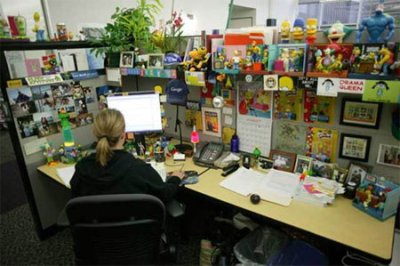
The upshot
The physical workspace is one of the most ignored, yet most important factors in creating good workplaces. None of the ideas shown here will apply to every company, but most companies could stand to improve a little. It doesn’t have to cost a lot of money but it does take a little creativity and courage.
What could your workplace learn from some of the designs shown here?
UPDATE: Having this post on reddit, digg and lifehacker at the same time was too much for my server and mysql crashed - I apologize. I’ll look into fixing this, so it won’t be a problem in the future.
Source: http://positivesharing.comTuesday, April 22, 2008
Another Cool Windows Vista Keyboard Trick
For all I know, this may have been around since Windows XP, but I only recently discovered it on my Windows Vista RC1 machine.
The buttons in your Quick Launch bar are keyboard accessible using the Windows key (![]() ) and a number.
) and a number.
So, with this Quick Launch setup:
![]()
I can quickly and easily get to Outlook by typing ![]() +3.
+3.
Very cool!
Monday, April 21, 2008
5 cool Windows XP tips
By Kleber Stephenson
These tips are from the book, Windows XP KillerTips by Kleber Stephenson ISBN 073571357X Copyright © 2003 All Rights Reserved Published here with the permission of Pearson Education, Inc. |

Straight from the pages of Windows XP Killer Tips, here are 5 cool tips that will save you time, change the way your desktop looks, or simply make you say, "I always wondered how to do that."
Try them yourself and then share them with your family and friends.
Stretching the taskbar
Sometimes your taskbar gets a little tight and cramped for room. When this happens, give it a stretch.
First, unlock your taskbar by right-clicking the taskbar, and then clicking Lock the Taskbar if it is selected (this will un-select it). Scroll your mouse over the top edge of the taskbar until you see the vertical resize cursor (arrow pointing up and down). Click, hold and drag the top of the taskbar up. Isn't that better? Once you find a place where you like it, you should re-select Lock the Taskbar.
Adding a special character
There are probably one or two special characters that you use regularly (for example, ® and ©). It can be a real time-waster to open your Character Map every time you want to insert one of these symbols. So don't! Open the Character Map by clicking Start, clicking All Programs, and then clicking Accessories. Click System Tools, and then click Character Map. Click the © symbol. Notice that the bottom-right corner of the Character Map shows the keyboard shortcut used to insert the special character. Write it down for later use. When you want to insert that character, here's the trick: Position the cursor where you want to insert the special character, then with NUM LOCK key on, hold down the ALT key and use the number pad keys to type the character value.
Open files with one click
It just makes sense that if you can do the same thing in Windows with a single click of the mouse that you can do with two clicks, you'd take the shorter route, right?
If you want to change your two clicks to one, click Start, click My Computer. Under the Tools menu, click Folder Options. Now click the General tab in the dialog box, click Single-click to open an item (point to select), and then click OK. This makes everything in Windows exactly one click faster.
Change your pointer scheme
The first thing I do when I get a new computer is head straight for the cursors and change them. It's not that the default ones are bad; I've just been using the same ones forever and I'm not comfortable using anything else. If you want to change your pointer scheme, click Start, and then click Control Panel. In Category View (vs. Classic View) click on Printers and Other Hardware, and then click on Mouse. Click the Pointers tab and browse the available themes. Select the one that suits you best, and then click OK.
Change the power button
I rarely ever shut down my computer; instead, I tend to put my system into stand by mode. Here's a clever way to speed up this task and make your computer's power button put your computer into stand by for you. Click Start and open the Control Panel. In Category View, click Performance and Maintenance, and then click Power Options. In the Power Options Properties dialog box, click the Advanced tab. Under Power Buttons, select Stand by in the When I press the power button on my computer area, and then click OK. Now, when you push your computer's power button, your system will immediately go to stand by.
